Creating Infographics That Tell a Story: Tips and Tricks for Designing Compelling Narratives
- Nikki Davis
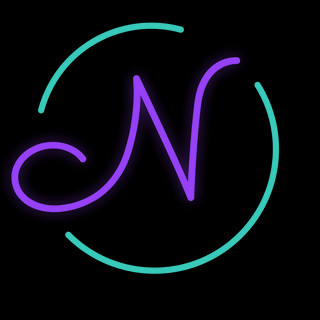
- Sep 26, 2024
- 2 min read

The world is filled with data - numbers, statistics, and facts. It’s a world of information overload, where everyone is bombarded with figures and more figures that make them yawn and their eyes droop. But what if there was a way to make this data exciting? A way to tell a story with numbers that would make people sit up and take notice? That’s where infographics come in. In this blog post, I will show you how to create infographics that tell a story that is not only compelling but also unforgettable.
Step 1: Find Your Story
Every great infographic begins with a great story. So, before you start anything, you need to find your story. This means delving into the data and identifying the buried narrative. Maybe it’s a story of how a particular industry changes over time or how a specific product impacts people's lives. Whatever it is, make sure it’s a story that will resonate with your audience.
Step 2: Choose Your Characters
Now that you’ve found your story, it’s time to choose your characters. These are the data points that will make up your infographic. But don’t just choose any old data points. Choose ones that are compelling and help to move the story forward. Remember, you’re telling a story, not just presenting numbers.
Step 3: Create a Plot
Once you have your characters, it’s time to create a plot. This is the structure of your infographic – the way the story unfolds. A good plot should have a clear beginning, middle and end. It should also have a strong narrative arc that keeps your audience engaged from start to finish.
Step 4: Add Visual Elements
Infographics are all about visuals, so it’s time to add them. But don’t just add visuals for the sake of it. Make sure they enhance the story and help to convey the information in a meaningful way. Use colours, icons and illustrations to make your infographic visually appealing and easily understood.
Step 5: Edit and Refine
Now that you’ve put all the pieces together, it’s time to edit and refine. This means going through your infographic with a fine-tooth comb and ensuring everything is in its right place. It also means eliminating anything that doesn’t add to the story or distract from the main message.
Step 6: Tell Your Story
With your infographic complete, it’s time to tell your story. Share it on social media, email it to your subscribers, or embed it on your website. Make sure your audience knows about it and can engage with it.
In conclusion, creating an infographic telling a story is not easy. But with the right approach and a bit of creativity, you can create something that is not only visually stunning but also compelling and unforgettable. So, go ahead and start telling your story with data. Who knows, maybe you’ll even inspire others to do the same.
Comic-style infographic for the VTS Marketplace:

Ready to start your next infographic? Let’s collaborate and design something amazing!



